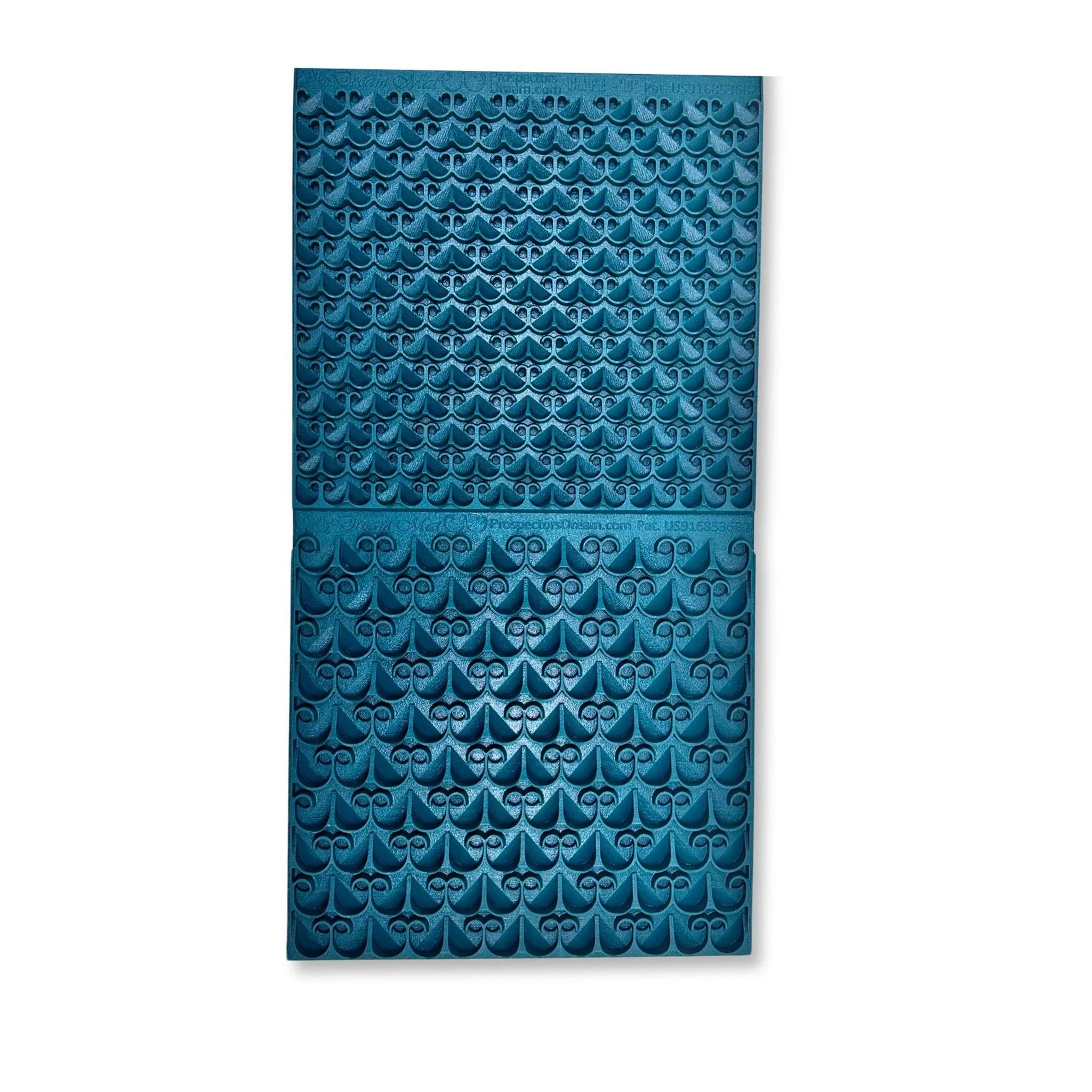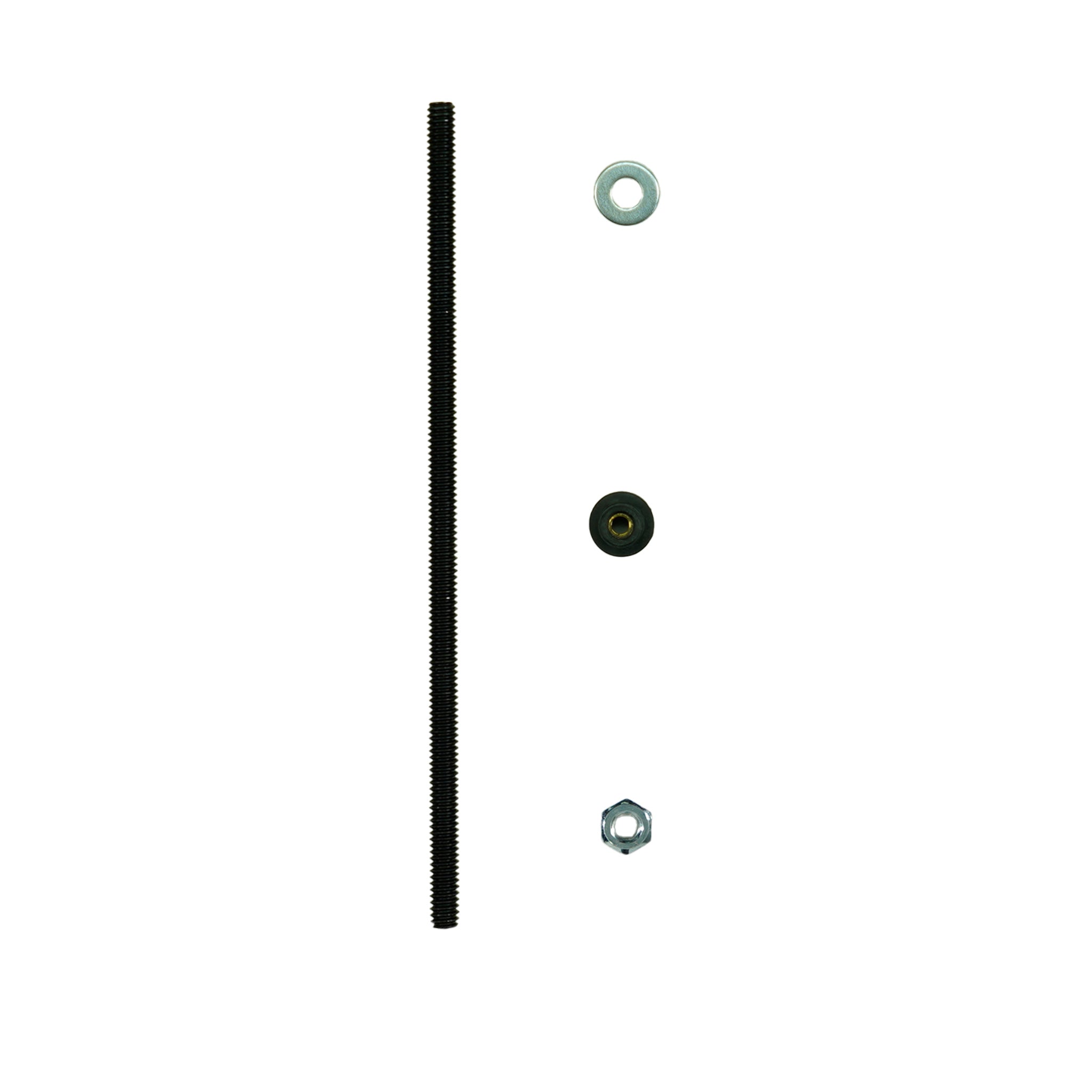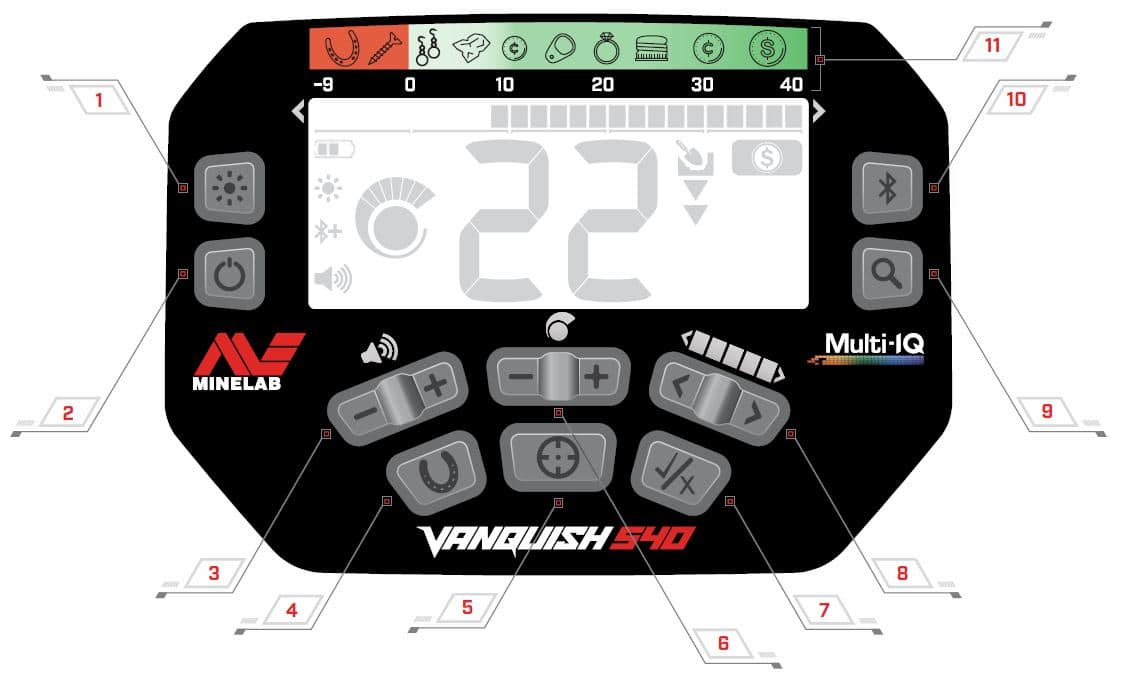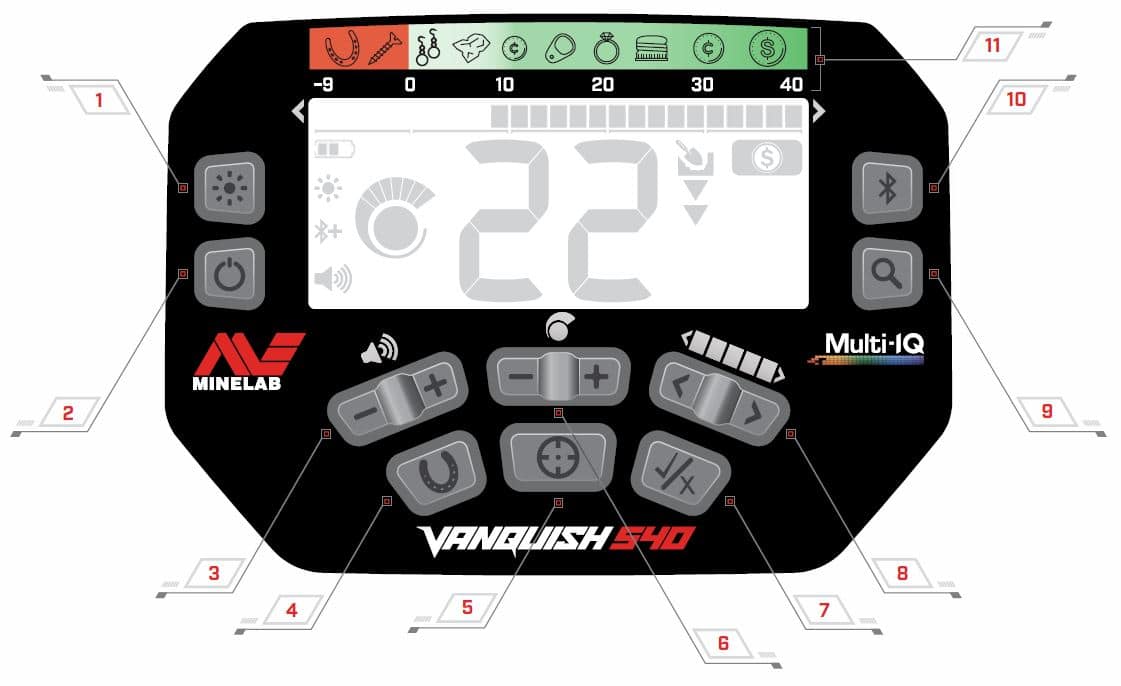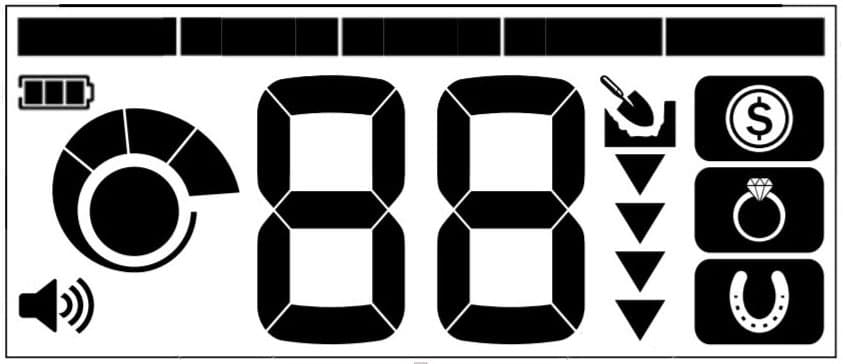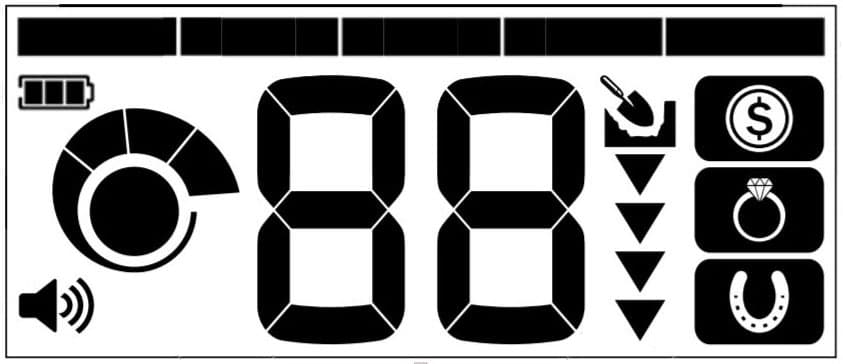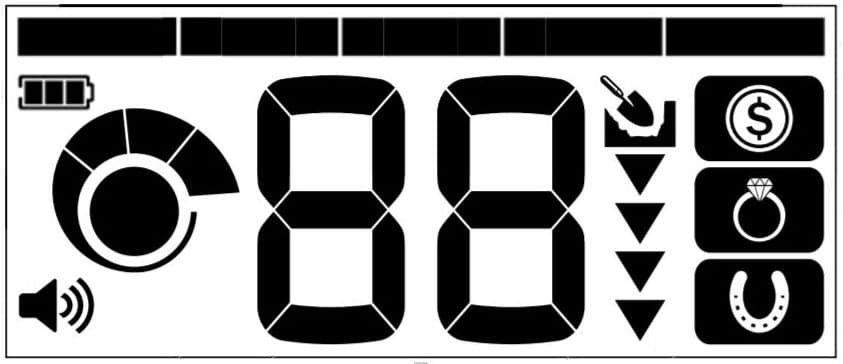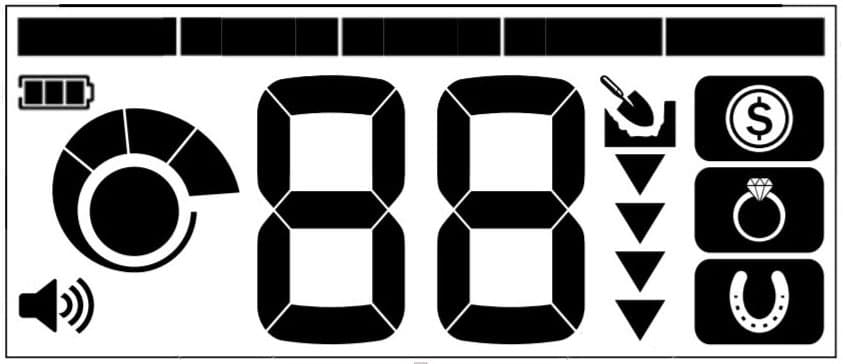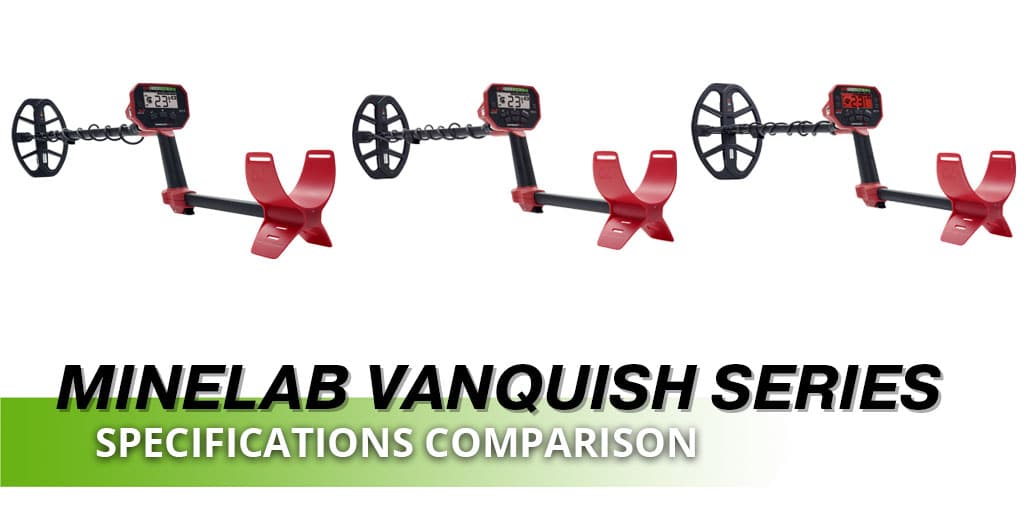Vanquish 440 | 550: Getting Started
Controls
Backlight On/Off (540 only) Turns the backlight on and off.
Power On/Off Turns the detector on and ...
Minelab Vanquish Series: Error Codes and Troubleshooting
Error CodesSome detector faults will display an Error Code on the Target ID Number field. Try the recommended actio...
Minelab Vanquish Series: Batteries and Charging
Batteries and ChargingThe VANQUISH Series is compatible with both rechargeable and non‑rechargeable AA batteries. W...
Minelab Vanquish 340: Target Identification
Target Identification
Target Identification NumberTarget Identification (Target ID) numbers range from –9 to 40 wit...
Minelab Vanquish 340: Pinpoint | Depth Gauge
Pinpoint
Locate a TargetOnce a target has been detected, the manual pinpointing technique locates the exact positio...
Minelab Vanquish 340: Detector Settings - Volume | Sensitivity
Detector Settings
VOLUME The Volume control changes the loudness of target signals. Use the Volume button to adjust...
Minelab Vanquish 340: Getting Started
Controls1. Power On/Off Turns the detector on and off Press and hold from Off (7 seconds) to restore factory settin...
Minelab Vanquish 340 | 440 | 540 Comparison
How do the Minelab Vanquish Series Metal Detectors Compare?
Technical Specifications Side by Side
Vanquish 340
...