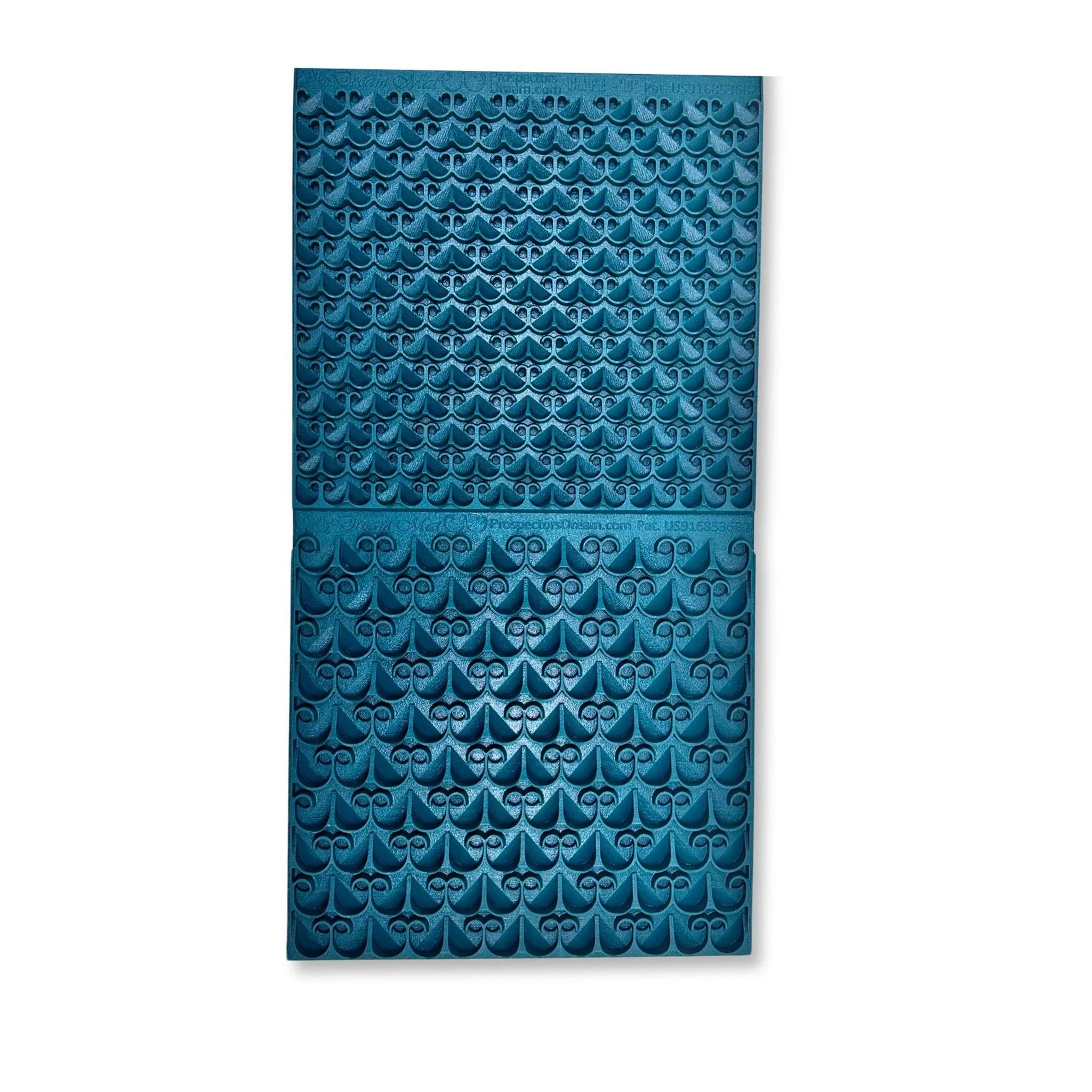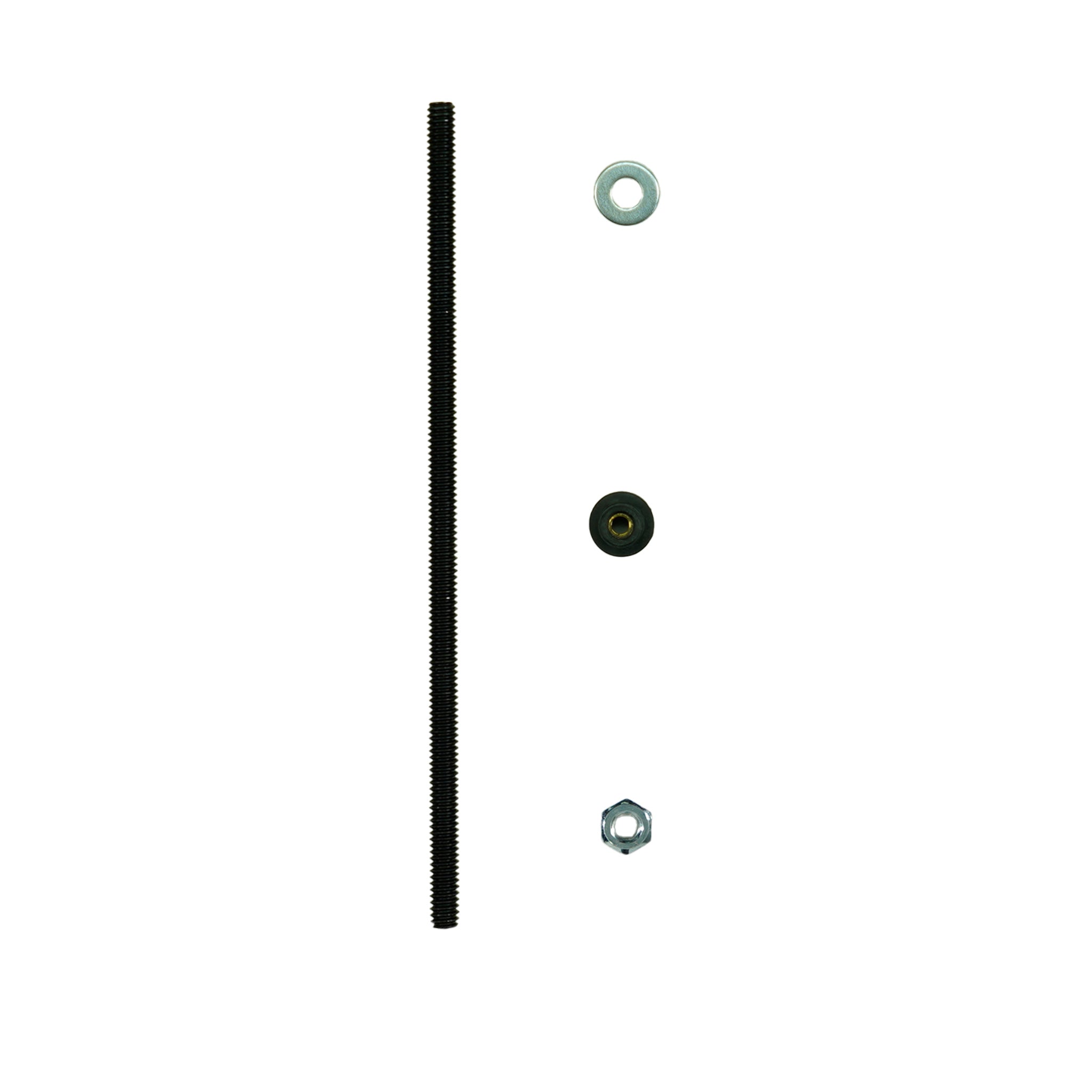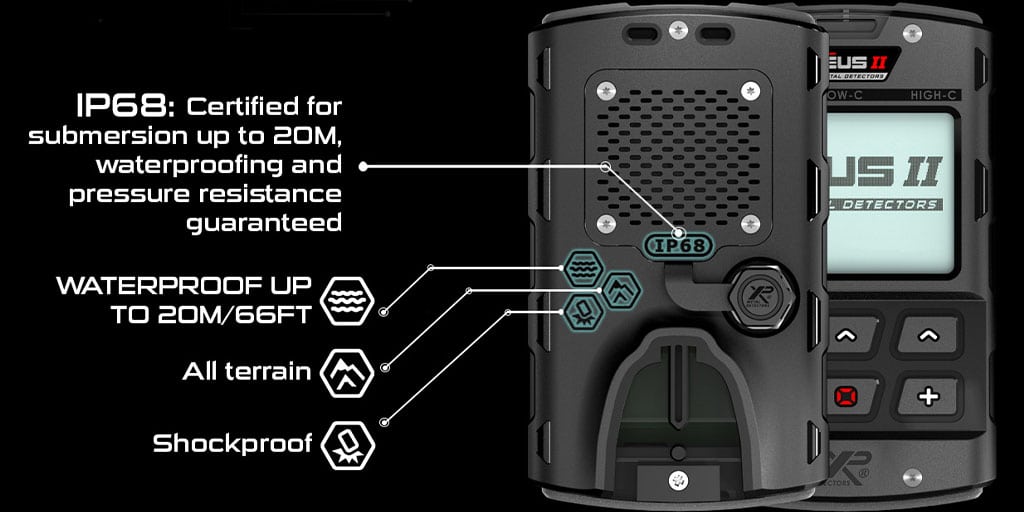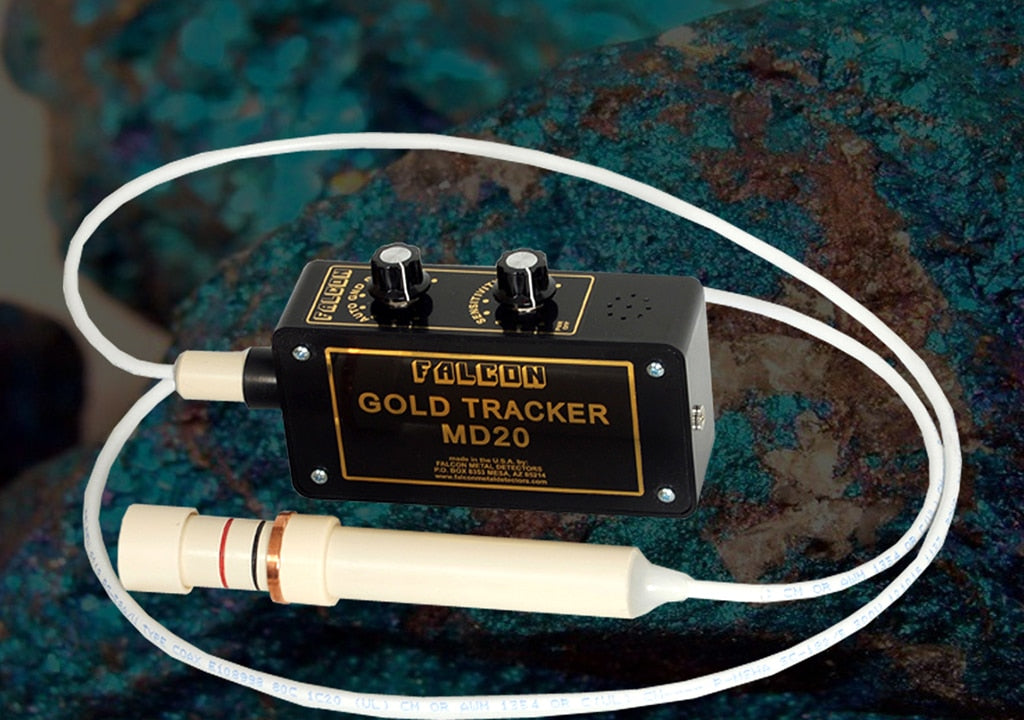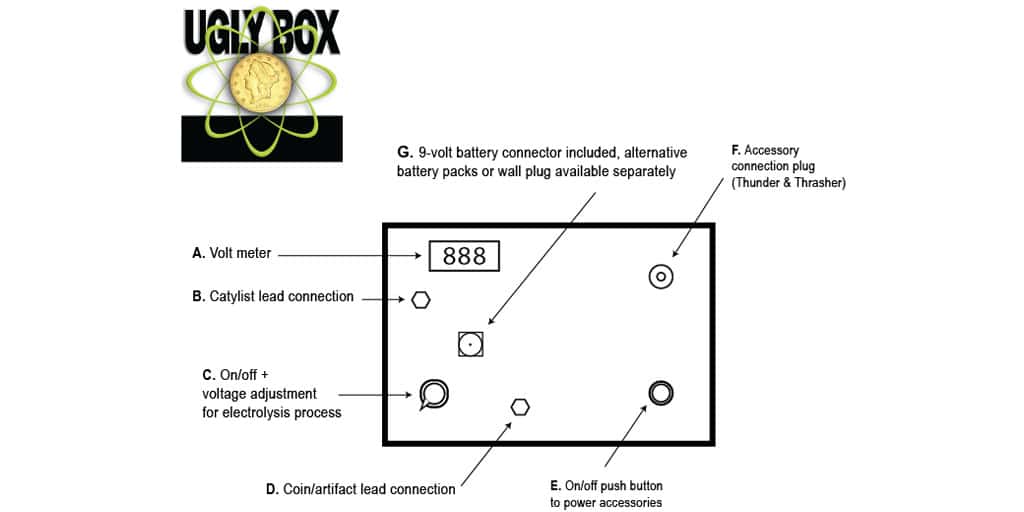Minelab X-TERRA Pro Metal Detector: What We Know So Far
The metal detecting community is buzzing with excitement about the recent release of the Minelab X-terra Pro, the l...
Exploring the Depths with the Quest Scuba Tector Pro Metal Detector
Treasure hunting is no longer limited to land-based searches. With the Quest Scuba Tector Pro metal detector, you c...
How to Open and Close a Deus II Remote Control (D2-RC)
You must work in a completely clean environment, free of dust and hair to ensure the waterproof function of this re...
Recalibrating your Falcon MD20 Metal Detector
To check the calibration on your Falcon MD 20 Metal Detector do the following;
Turn the Auto Gnd Bal knob fully ...
Coiltek Goldhawk Coils for the GPX 6000 Have Landed!
Now in stock, Coiltek's latest coils designed for the Minelab GPX 6000. Three sizes are available:
9″ Goldhawk Mono...
Latest Software Update For Nokta Makro The Legend Metal Detector
The Legend just became better! Check out the video for a brief list of the new features included in the July 2022 u...
Updating the Software on Your Nokta Makro Metal Detector
Navigate to Nokta Makro The Legend Page Select Software Update Software updates are available for the Windows and M...
Setup and Use of The Ugly Box - A Cleaner and Stabilizer for Coins and Relics
Some Basic Warnings
The Ugly Box electrolysis process produces very low levels and small quantities of hydrogen ga...