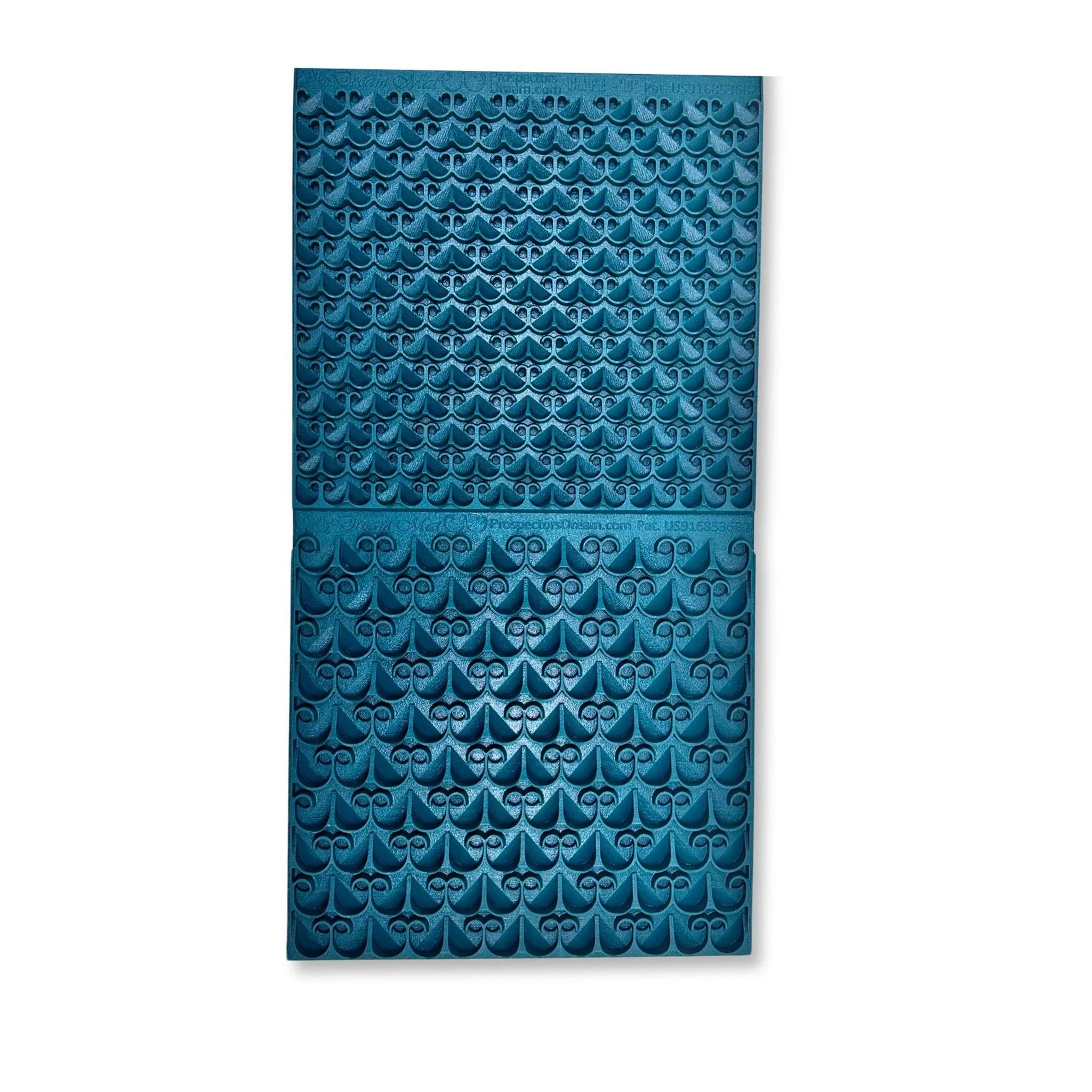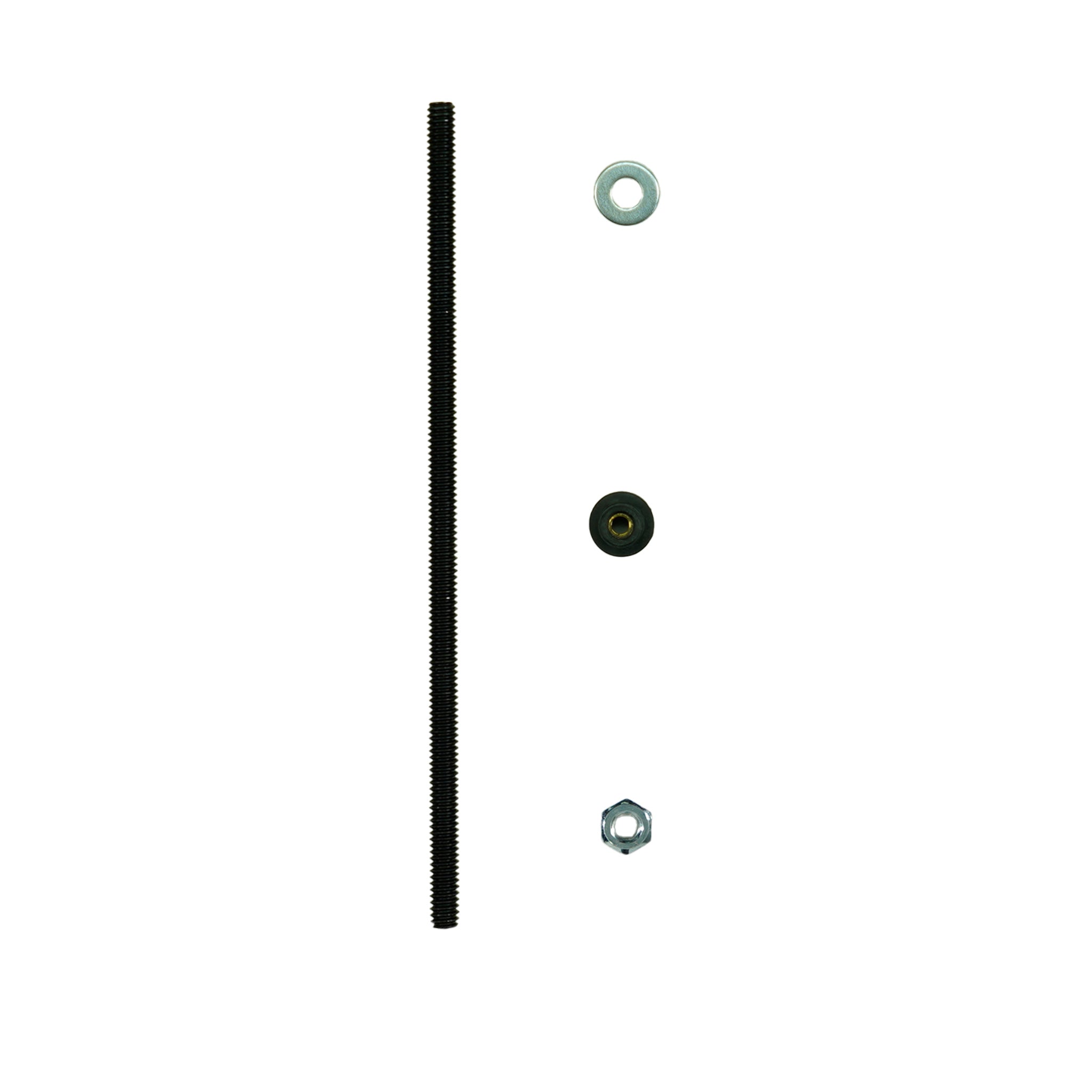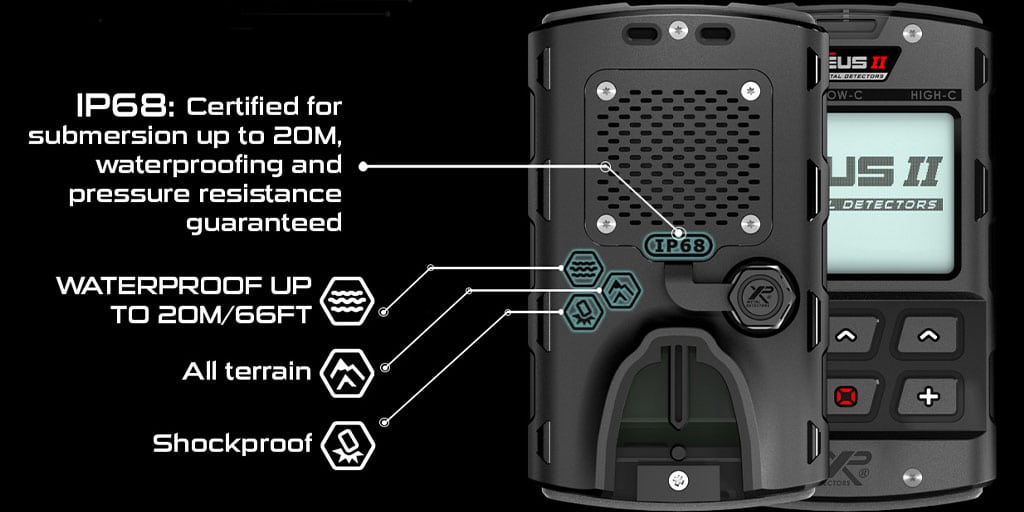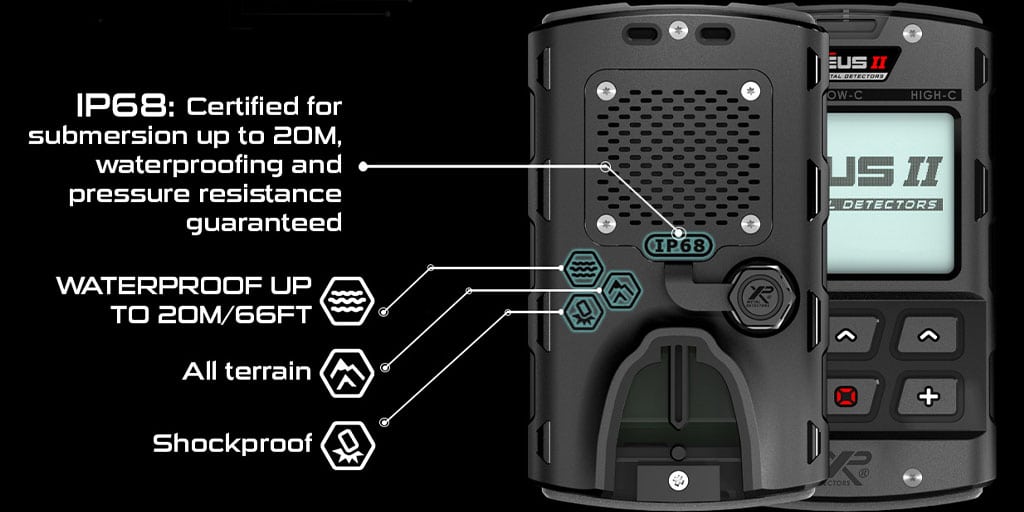Software Update for Nokta Makro The Legend is now Available
The Legend has a software update available. This latest update can be found on Nokta Makro's site. Select Software ...
Minelab Commander Coil Comparison Chart
Use Commander Coils to Get the Best Performance from Your GPX
Minelab Commander coils ha...
XP Metal Detectors - Wireless Compatibility
The following chart details which XP Metal Detector products are compatible with their various headp...
XP DEUS II Activating the Notch Feature | XP Metal Detectors
Take a closer look at the notch features of the XP Deus II - Shop the DEUS II
Garrett Ace Apex: Quick Start and Assembly
Getting Started
Power ON. Press and release the ON / OFF Power button. The Apex powers on in the last mode used ...
Quest Metal Detectors Troubleshooting Guides
All Quest Metal Detectors
Recharge the detector.
Quest Q60 Metal Detector
The metal detector doesn‘t make a soun...
Nokta Makro PulseDive Pinpointer: Assembly & Operation
Everything you need to know about the assembly and operation of the Nokta Makro PulseDive Pinpointer.
Introduction
...
Comparison Guide: Quest X and Q Series Metal Detectors
What are the Differences Between the Quest X and Q Series Metal Detectors?
Light, rechargable, and powerful. The Qu...