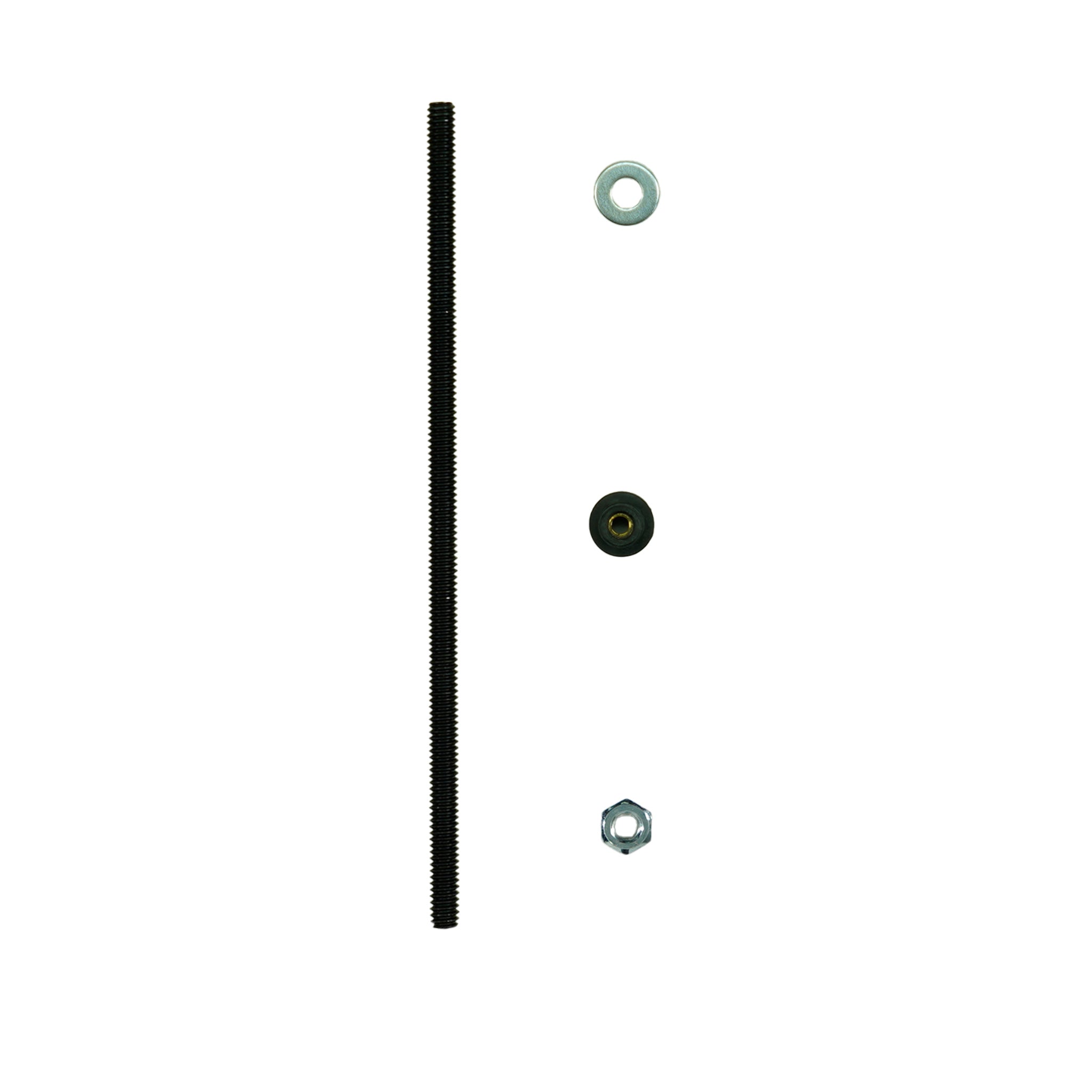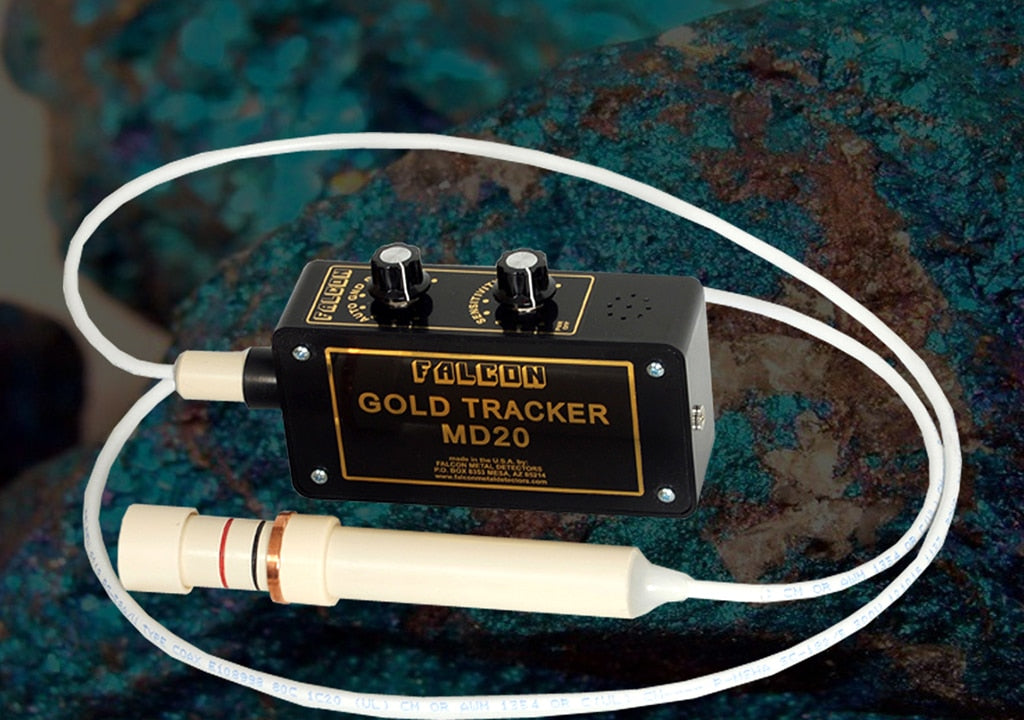To check the calibration on your Falcon MD 20 Metal Detector do the following;
- Turn the Auto Gnd Bal knob fully to the left (fully counter-clockwise)
- Set the copper ring on the BLACK line
- Turn the MD20 on with the sensitivity switch (fully to the left but on)
- Slide the copper ring toward the RED line
The MD20 should sound as the copper ring crosses the RED line. If it sounds off within a 1/16 inch either side of the RED line it is within calibration limits.