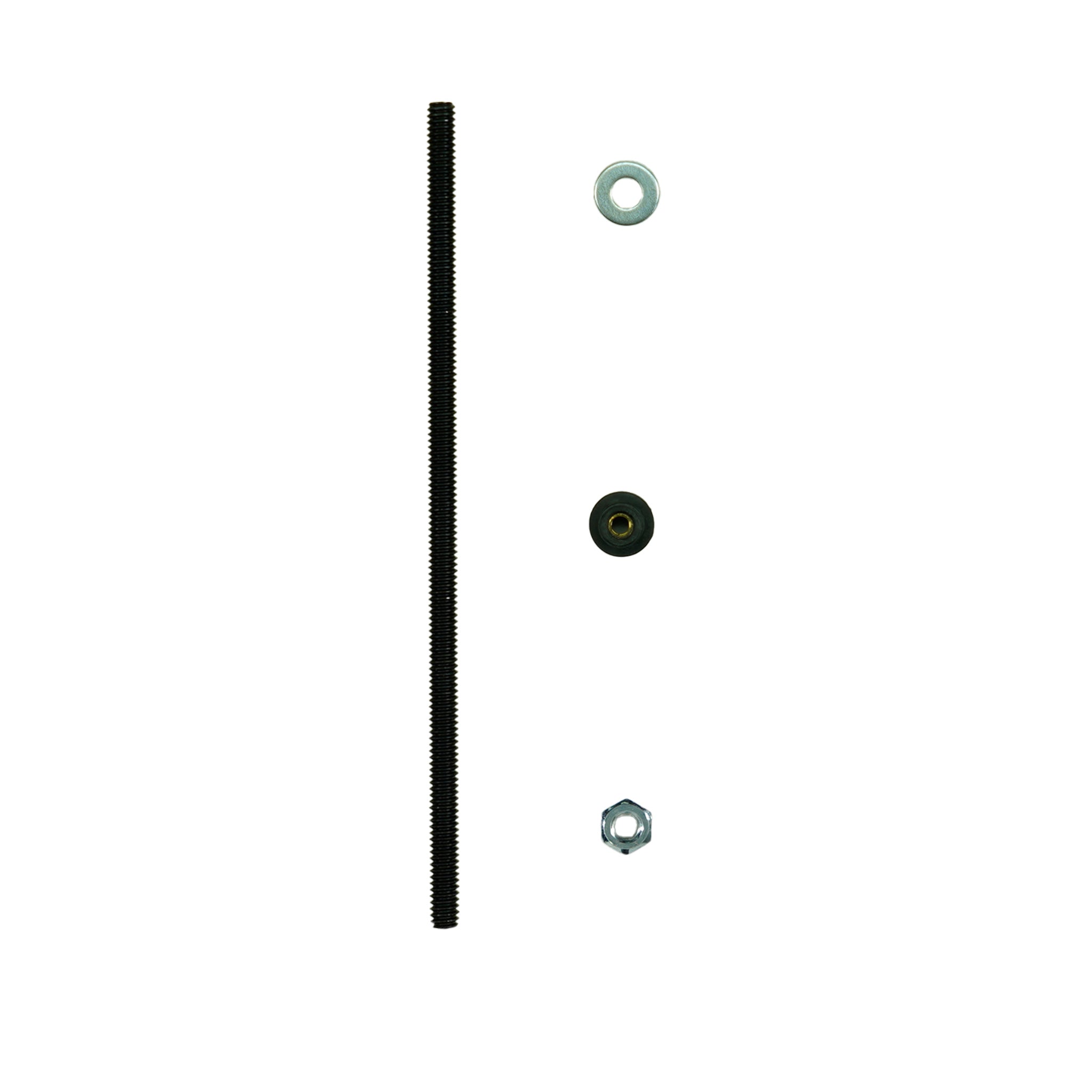Some detector faults will display an error code on the Target ID Display.
Coil is disconnected
Recommended Action
- Check that the coil connector is connected properly at the back of the control unit.
- Check the coil cable for damage.
- Check the coil for visible signs of damage.
- Try another coil, if you have one available.
Critically low battery
Recommended Action
- Recharge the battery.
- Connect a USB power bank.
- Contact an Authorised Service Centre to replace the internal battery.
System error
Recommended Action
- System error code 'Er' will be accompanied by an error code number shown on the Frequency Display. The detector will shut down 5 seconds after reporting a system error. In the event of a system error, please follow these steps:
- Restart the detector to determine if the error still remains.
- Confirm the coil is attached correctly.
- If the error persists, perform a factory reset by pressing and holding in the Power button for 5 seconds.
- If the error still remains, please return the detector to your nearest Authorised Service Centre for repair.