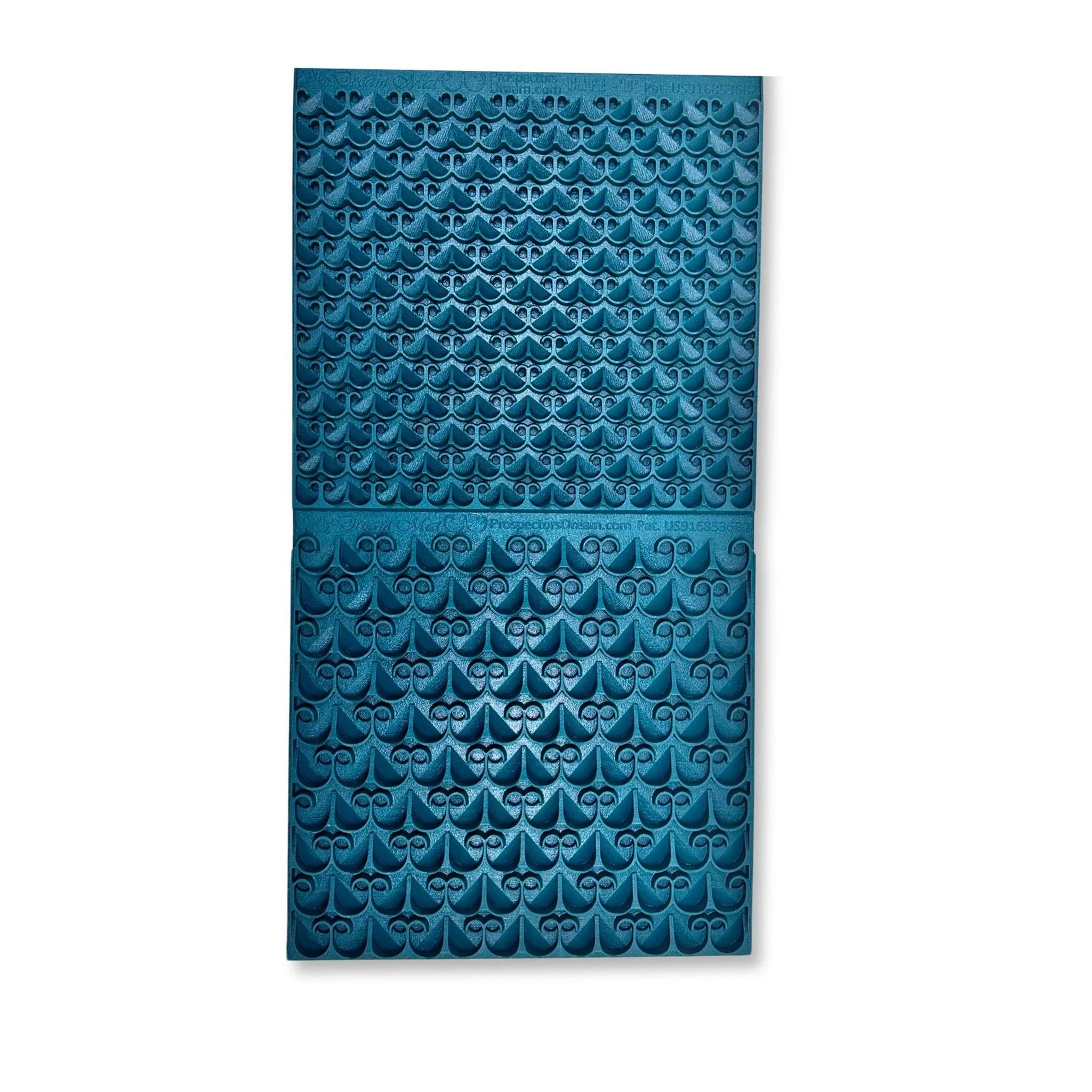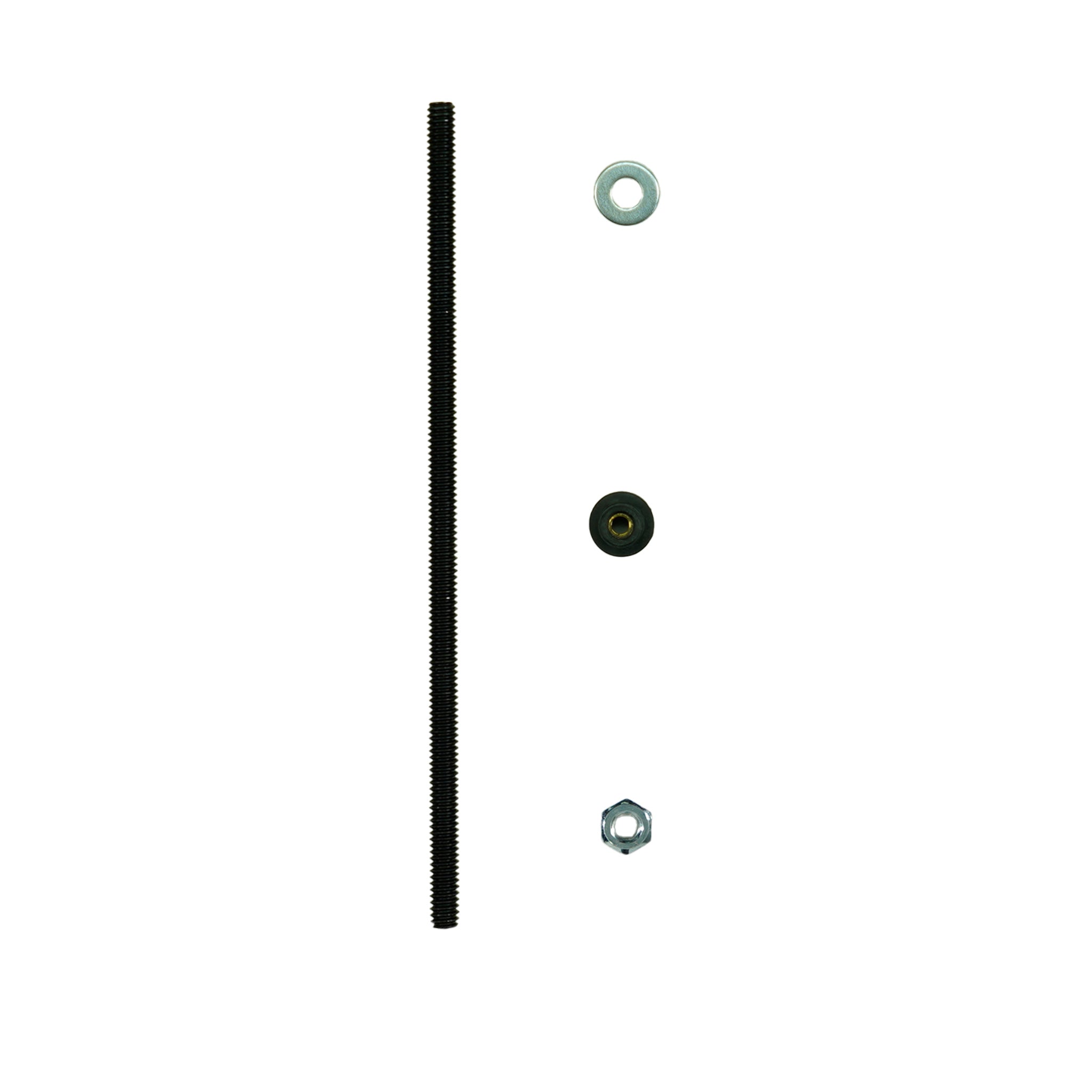Global and Local Settings
When you are adjusting Settings and Advanced Settings, the icons of the affected Detect Modes will appear on the LCD.Global Settings
 Adjustments to some Settings and Advanced Settings are Global. All Detect Mode Search Profiles will be affected by changes to the settings. Global Settings e.g. Volumes, All Detect Modes, and Search Profile icons are on.
Adjustments to some Settings and Advanced Settings are Global. All Detect Mode Search Profiles will be affected by changes to the settings. Global Settings e.g. Volumes, All Detect Modes, and Search Profile icons are on.
Semi-Global Settings
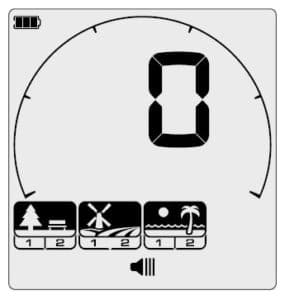 For Semi-global Settings and Advanced Settings, Park Field, and Beach Mode Search Profiles all have the same setting, and Gold Mode Search Profiles have another. Semi-Global Settings e.g. Threshold Level; The Detect Modes and Search Profiles affected by changes are on.
For Semi-global Settings and Advanced Settings, Park Field, and Beach Mode Search Profiles all have the same setting, and Gold Mode Search Profiles have another. Semi-Global Settings e.g. Threshold Level; The Detect Modes and Search Profiles affected by changes are on.
Local Settings
Factory Reset the Detector
Factory Reset will return all detector settings and Detect Modes to factory preset values and will unpair all wireless headphones.- Turn the detector off.
- Press and hold the Power button for approximately 8 seconds. The start-up animation will display.
- 'FP' will then appear on the Target ID Display, indicating that Factory Presets are restored.
- Release the Power button. There will be a rising confirmation tone.
Reset a Search Profile
Individual Search Profiles can easily be returned to their factory preset settings. Only the local settings will be reset; any global settings will remain in their last-use state.- Navigate to the Detect Mode Search Profile you wish to reset.
- Press and hold the Detect Mode button for 5 seconds.
- The Mode icon will flash, 'SP' will appear on the Target ID Display, indicating that the Search Profile has been reset.
- Release the Detect Mode button. There will be a rising confirmation tone.