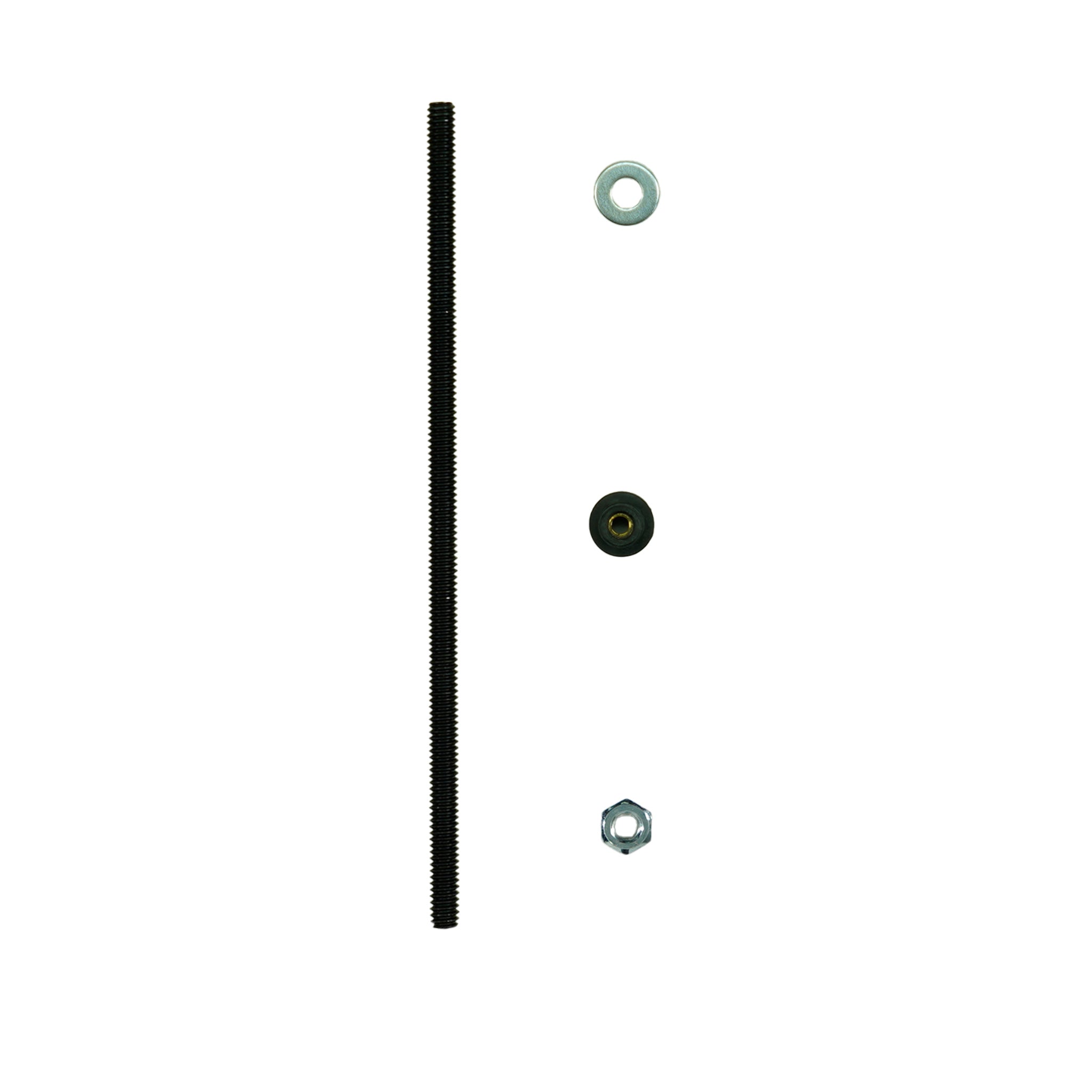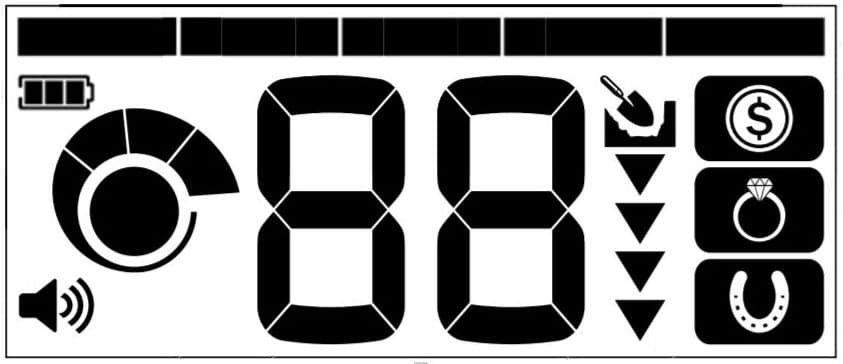Target Identification
Target Identification Number
Target Identification (Target ID) numbers range from –9 to 40 with ferrous (iron) targets ranging from –9 to 0. When a target is detected, it is represented as a number that appears on the Target Identification Number field on the display. This indicates the target’s ferrous or non‑ferrous properties for quick and easy identification. For example, a US quarter has a Target ID of 29. This means that each time a Target with an ID of 29 is detected, there is a good chance that it will be a US quarter. A Target ID number appears when a target is detected. This example shows the detection of a shallow US quarter. The corresponding Target ID Segment flashes upon detection (shown in grey). The last detected Target ID remains on the display for five seconds or until another target is detected. If there is no detection or the detector passes over a target that it rejects, the display shows two large dashes.
A Target ID number appears when a target is detected. This example shows the detection of a shallow US quarter. The corresponding Target ID Segment flashes upon detection (shown in grey). The last detected Target ID remains on the display for five seconds or until another target is detected. If there is no detection or the detector passes over a target that it rejects, the display shows two large dashes.  Two large dashes on the Target Identification Number field when there is no detection.
Two large dashes on the Target Identification Number field when there is no detection.
Discrimination Segments
Discrimination Segments are located along the top of the LCD. They display Target IDs grouped into zones. Each Target Identification Number has a corresponding Discrimination Segment that will flash when a target with that ID is detected.Discrimination Patterns
Discrimination Segments are turned on or off to either detect or ignore targets. All segments that are on will be heard (accepted), and all segments that are off will not be heard (rejected). The combinations of accepted and rejected segments are called Discrimination Patterns. VANQUISH 340 has three discrimination patterns: Coin and Jewellery Modes (below), and All‑Metal. The Coin Mode Discrimination Pattern showing Accepted segments and Rejected segments
The Coin Mode Discrimination Pattern showing Accepted segments and Rejected segments  The Jewellery Mode Discrimination Pattern showing Accepted segments and Rejected segments
The Jewellery Mode Discrimination Pattern showing Accepted segments and Rejected segments
All-Metal
In All‑Metal Search Mode, all Discrimination Segments are on so that all metal targets will be detected, including iron. The VANQUISH 340 All‑Metal discrimination pattern Detecting in All‑Metal Mode is a strategy that guarantees you will not miss any targets, however, you will also detect more trash that contains iron.
The VANQUISH 340 All‑Metal discrimination pattern Detecting in All‑Metal Mode is a strategy that guarantees you will not miss any targets, however, you will also detect more trash that contains iron.
Enable All-Metal
- Press the Search Mode button until the All‑Metal Search Mode is selected
 The Search Mode button
The Search Mode button  The All‑Metal Search Mode icon
The All‑Metal Search Mode icon - All of the Discrimination Segments will turn on and all metal objects will be detected
- To disable All‑Metal, press the Search Mode button to select either Coin or Jewellery Mode
Using All-Metal to Check a Target
All‑Metal can be used to check a non‑ferrous detection to see if it also contains ferrous material. If the target gives a mixed response (both non‑ferrous and ferrous) when in All‑Metal mode, then there is a chance that the target is a large iron object or a crown bottle cap. If there is a repeatable non‑ferrous response, then the target does not contain iron. This means that the target is more likely to be a good (non‑ferrous) target. Note, targets such as large iron objects or crown bottle caps commonly appear as a non‑ferrous target to other detectors. The VANQUISH 340 has been designed to classify these Targets as trash to make detecting sessions more productive. The All‑Metal Search Mode can be used if you want to detect these targets.Target Tone
Groups of Target IDs are assigned Target Tones of different pitch so that the operator can broadly classify the Target ID without having to look at the display. VANQUISH 340 has three Target Tones: Low, Mid, and High. The tone break position is the point on the discrimination scale at which the Target Tone changes from one pitch to another. Note that the exact tone break positions vary slightly for each Search Mode. VANQUISH 340 tone break positions (approximate)
VANQUISH 340 tone break positions (approximate)