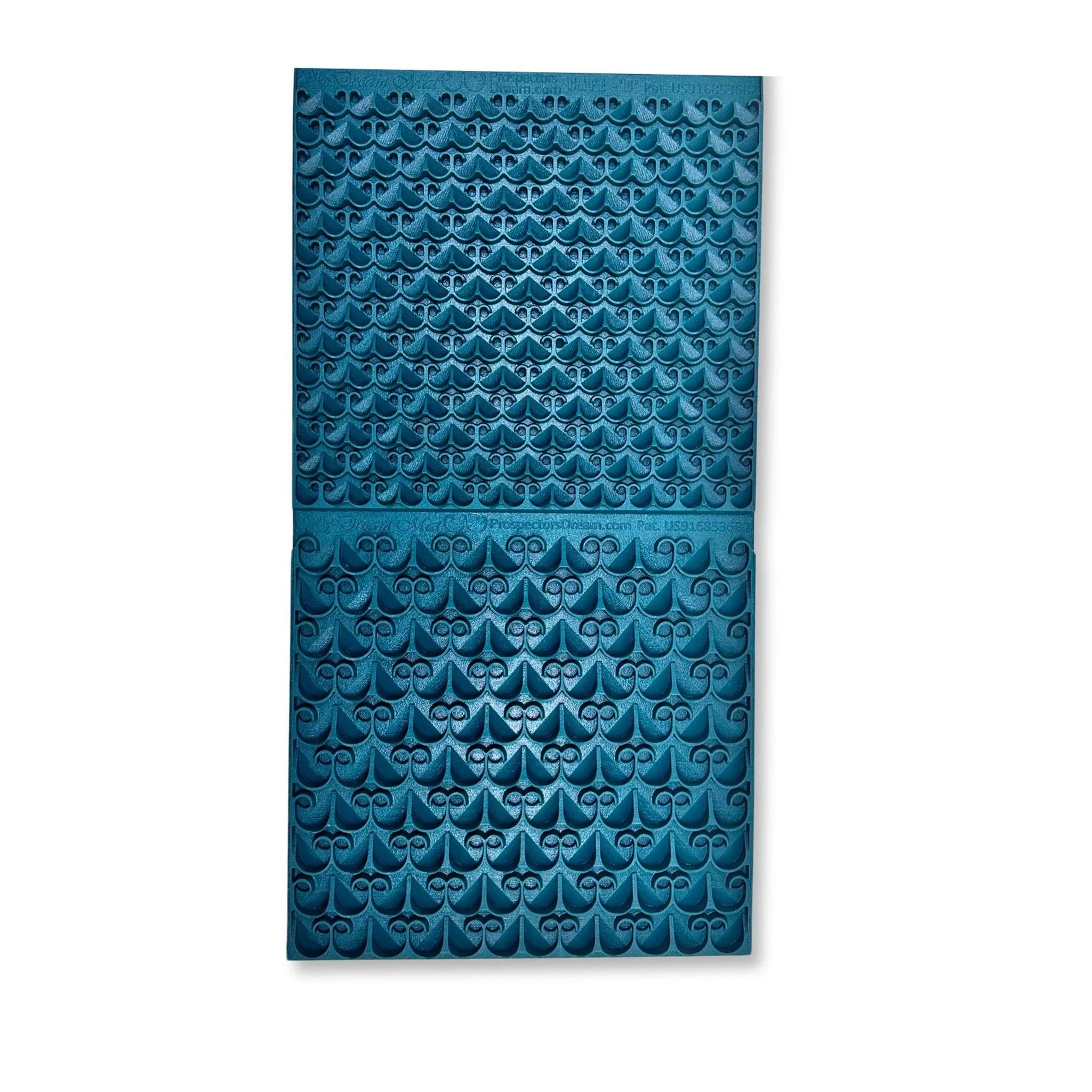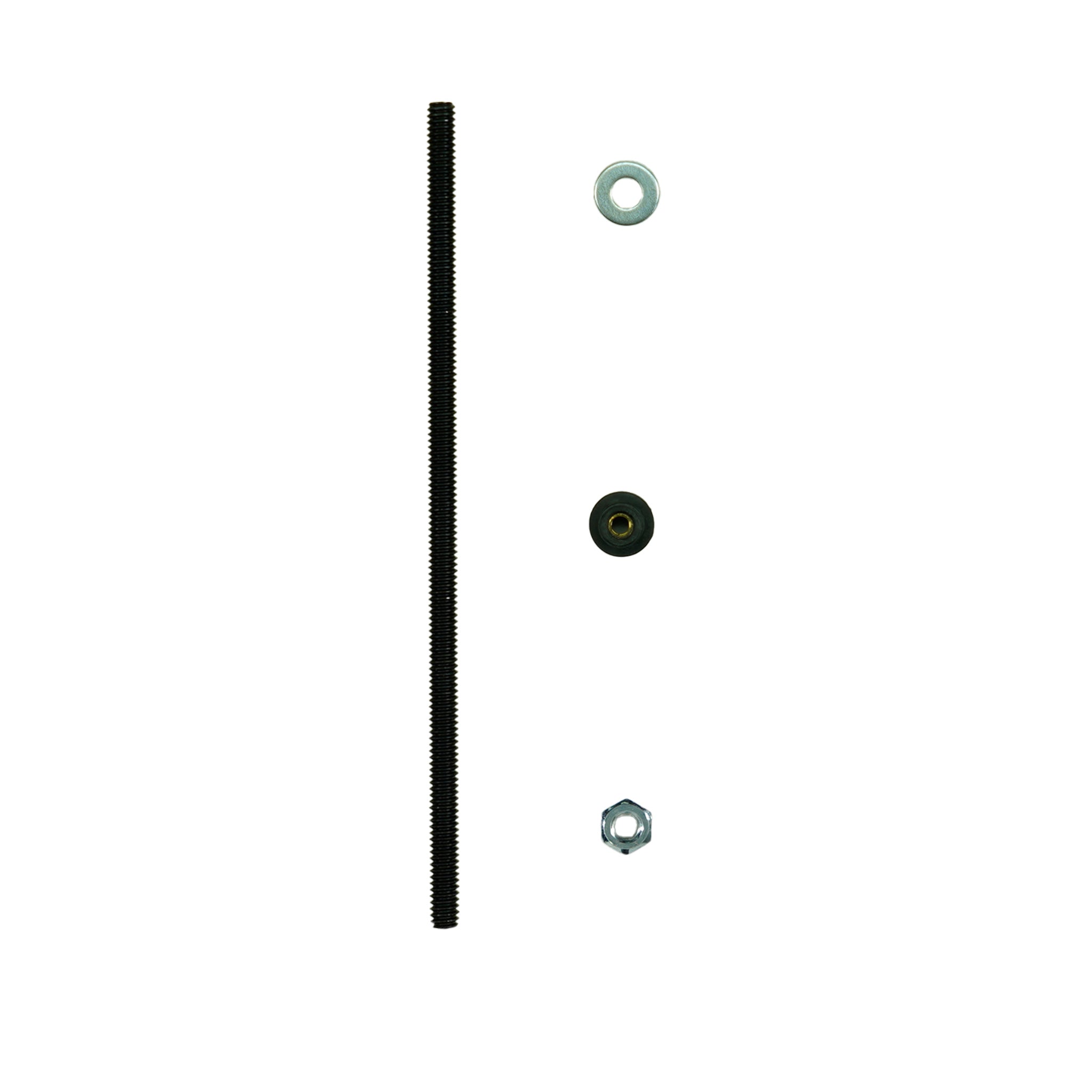What do the on-screen icons of the Minelab Equinox mean?
Battery Status Indicator
Displays the charge level of the battery.
Backlight
Appears when the backlight is on.
Target ID Display
Shows the Target ID of a detected target. The Target ID Display also shows the values of detector settings as they are adjusted.
Discrimination Scale
High resolution 50 segment (–9 to 40) Discrimination Scale for accurate, stable target identification. The Discrimination Scale indicates target signal strength when in Pinpoint. It is also used to adjust Tone Regions for advanced audio settings.
Sensitivity Indicator
Indicates approximate Sensitivity level - 25 levels shown in increments of 5.
Beach Overload Indicator
Indicates an automatically reduced transmit signal strength in order to prevent overload in Beach Mode in extreme conditions.
Pinpoint
Appears when Pinpoint is active.
Audio Connectivity
Displays the current wired and wireless audio devices connected to your detector.
Tracking Ground Balance
Appears when Tracking Ground Balance is active.
User Profile*
Appears when the saved User Profile is active.
Depth Gauge
Indicates the approximate depth of a detected target.
Frequency Display
Shows the current operating Frequency. The Frequency Display also shows error codes, indicates the selected Tone Region for Advanced Tone Settings, and indicates the active Iron Bias mode when adjusting the Iron Bias Setting.
Detect Modes
Displays the Detect Mode: Park, Field, Beach, Gold* Each Detect Mode has 2 customizable Search Profiles.
Settings Menu
Settings and Advanced Settings are in the Settings Menu.