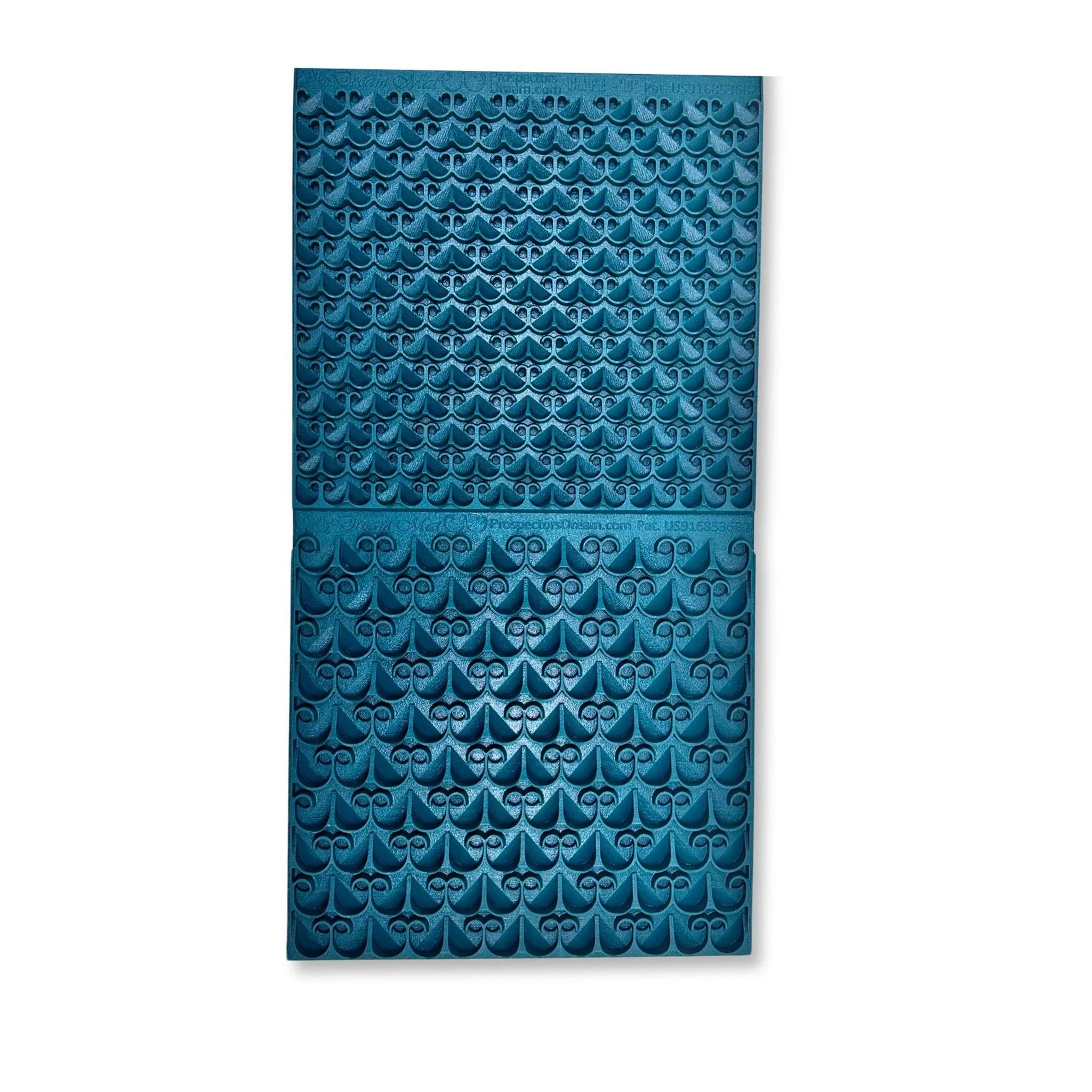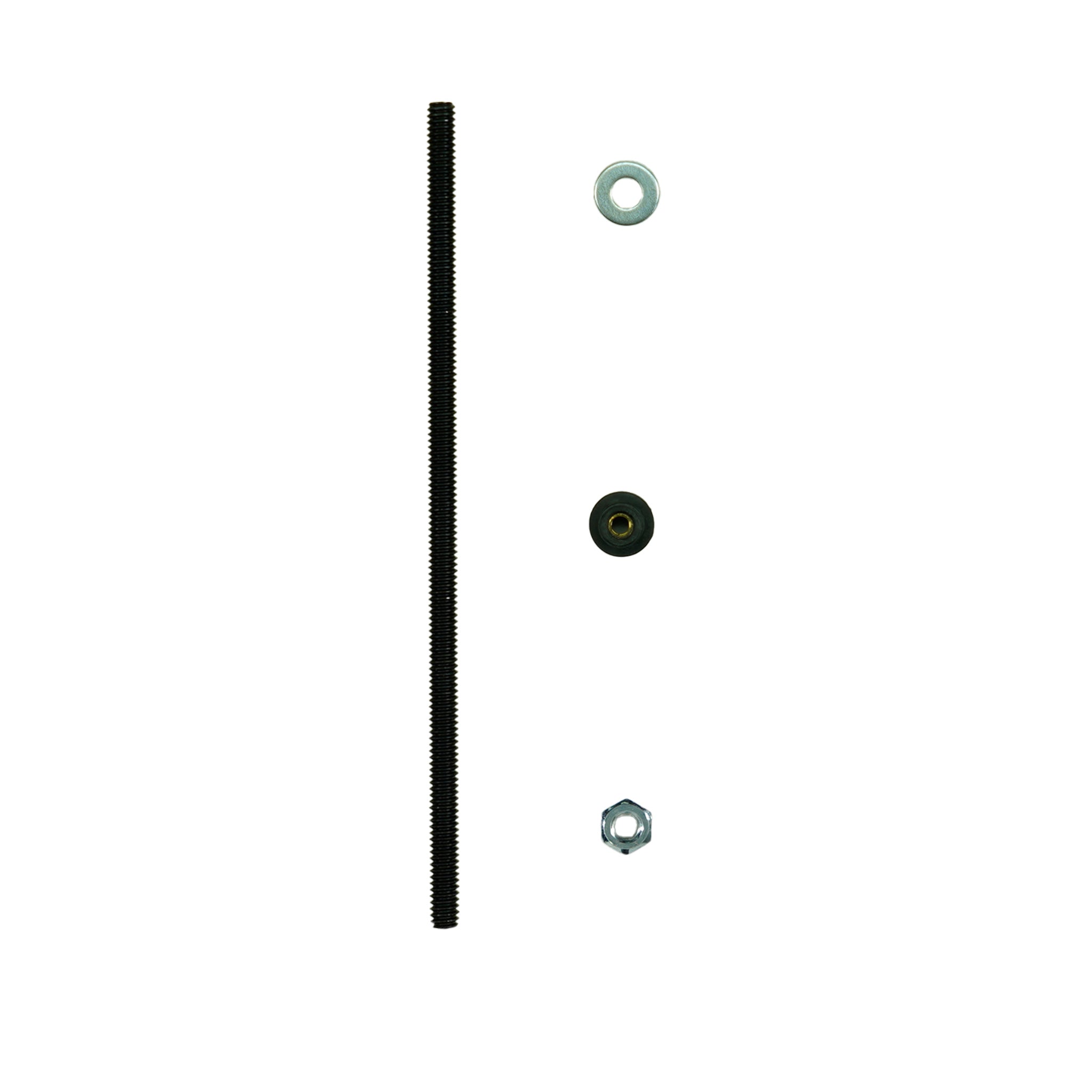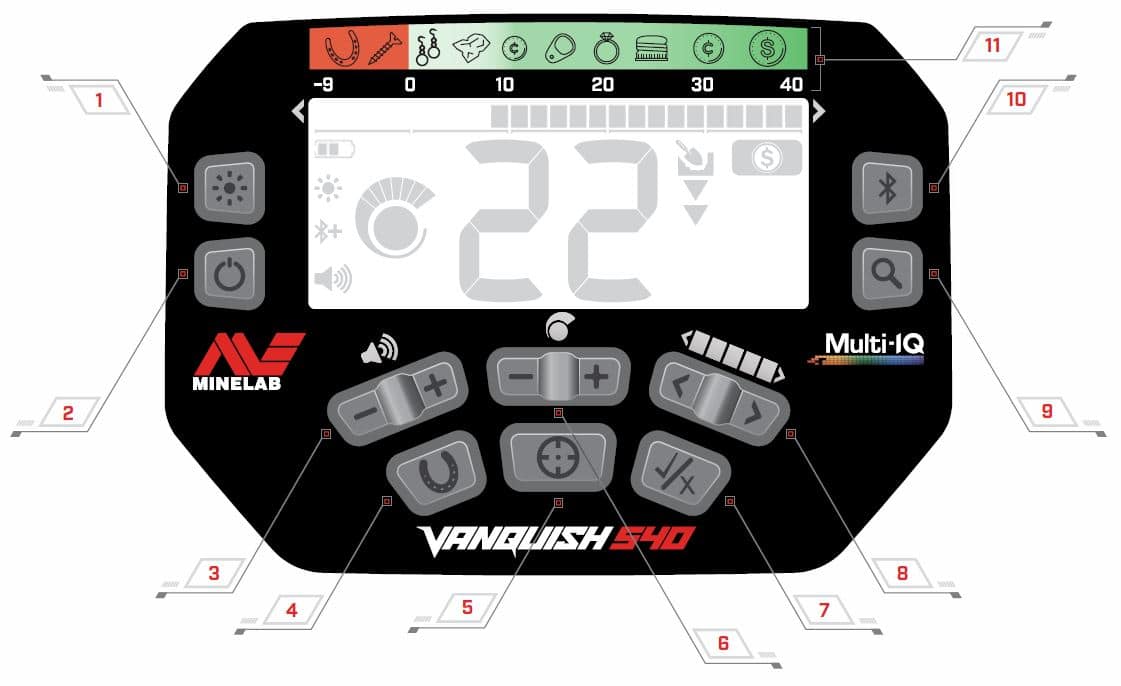Controls
- Backlight On/Off (540 only) Turns the backlight on and off.
- Power On/Off Turns the detector on and off. Press and hold from Off (7 seconds) to restore factory settings.
- Volume Adjust Adjusts the audio Volume Level.
- All‑Metal Turns on/off the All‑Metal Discrimination Pattern to detect all metal targets, including iron. Long-press to toggle the Iron Bias (540 only).
- Pinpoint Press and hold to enable Pinpoint to locate the exact position of a target prior to recovery.
- Sensitivity Adjusts the Sensitivity Level.
- Accept/Reject Accepts or Rejects targets by turning on/off individual Discrimination Segments.
- Discrimination Pattern Edit Navigates left and right to select individual Discrimination Segments when editing a Discrimination Pattern.
- Search Mode Selects the next available Search Mode. Long-press to store the current Search Mode Discrimination Pattern to the Custom Search Mode.
- Bluetooth On/Off (540 only) Enables Bluetooth for connection of wireless headphones. Long-press to enable Bluetooth pairing for connecting new headphones.
- Target Identification Guide A reference guide indicating the types of targets that can be found for the corresponding Target Identification Segment.
Display
- Battery Level Indicates the current battery level.
- Backlight Indicator (540 only) Indicates that the backlight is On.
-
Bluetooth Indicator (540 only) Indicates that Bluetooth wireless audio is On.
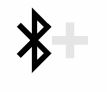 Standard Bluetooth
Standard Bluetooth  Bluetooth Qualcomm® aptX™ Low Latency for optimum wireless audio performance
Bluetooth Qualcomm® aptX™ Low Latency for optimum wireless audio performance - Volume Level Displays the detector audio volume.
- Sensitivity Level Displays the Sensitivity level.
- Iron Bias Indicator (540 only) Indicates that Iron Bias is set to ‘Low’.
- Target Identification Number Indicates the numerical value of a detected target, allowing the identification of an object before digging. For example, a US quarter will always display the same Target Identification (ID) Number. Negative numbers are ferrous, positive numbers are nonferrous from fine gold (low ID’s) to large silver (high ID’s).
- Depth Gauge Shows the approximate depth of a detected target.
- Search Modes Displays the active Search Mode.
- Discrimination Segments Represents groupings of Target Identification Numbers as a single segment on a scale. Segments can be turned on and off to create a Discrimination Pattern. Discrimination Segments align with the Target Identification Guide.
- Pinpoint Indicator Indicates that Pinpoint is enabled.